A box dedicated to the triggering of messages and alert signals
Harmonys - IP button box
The button box is a fast and practical solution for all those who wish to manually trigger bells, pre-recorded messages and lockdown alerts.




Inform and alert using the same product
nstalled at the reception desk, the head teacher’s office or in the control room, the IP Button Box can, depending on its configuration, trigger information messages, melodies or alerts (for example: Lockdown Alert System). Its easy-to-use and intuitive front panel allows you to operate the controls at your fingertips. It is attached to the wall and easy to see for the person responsible for security, who must trigger the alert in the event of a major risk. This system is PoE powered for faster installation. The button box is connected to the SIGMA master clock via the computer network. This master clock receives commands from the button box, enabling melodies and alerts to be broadcast through the speakers of the Harmonys range.

A scalable and extensible solution
The button box has 4 fully customisable keys giving freedom on the type of action to be performed. The user will be able to easily associate an audible alert with a voice message. By combining the options, such as the 4-button extension, this button box can manage up to 16 different actions (melodies, alerts, factory bells, break bells, heating or lighting control, intervention request, predefined person call, etc.). For greater responsiveness and flexibility, it is possible to equip several trigger points by duplicating the button boxes or by using the remote control mobile application: Harmonys Notify.As a result, the Harmonys system adapts to the needs and the size of the site.
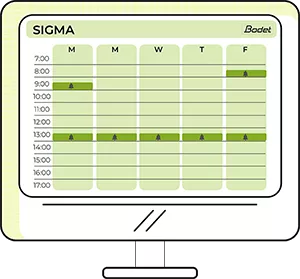
Easy-to-configure buttons
The button box buttons are fully configurable and can be customised with a few clicks with the Sigma software. Installed on a central computer, this software allows definition of alerts for each button (lockdown, intrusion, Stop function, or other pre-recorded custom messages). This makes configuration easy to access. For more efficient management of security within the infrastructure, the administrator can also go to the Bodet embedded web server to access product identification and advanced settings.
Functions

Manual broadcast
Yes

Scheduled broadcast
No

Extensible solution
Yes

IP
Yes

Compatibility
Harmonys

Broadcasting of alerts
Yes

Audible signal
Yes

Number of actions
1 to 8 (1 box)
Technical information
- Dimensions : 167 x 88 x 50 mm
- Weight : 326g
- Power supply : PoE
- Protection index : IP41, IK06
- Operating temperature : 0 à +50 °C
- Use : Indoor

Are you interested by this product ?
These products may also interest you



